Introduction
At SeatGeek, the Fan Experience Foundation team recently upgraded from React 17 to 18, and we’d like to share some of the processes we followed to make this upgrade possible on a large-scale React codebase.
Before diving deeper, some context on the codebase we are upgrading is necessary. SeatGeek has been moving its React application over to the NextJS web framework for some time now. This means that we have two React applications in our codebase, both working together to serve seatgeek.com. Thus, throughout this article we will refer to the two applications as sg-root and sg-next to differentiate between the various problems we will cover. Further, we write our frontends in TypeScript, and our unit tests in Jest, so we expect to have no errors when we are finished. With this knowledge in hand, let’s begin the upgrade.
Getting Started
Most reading this are likely already aware that React has published an upgrade guide for version 18. However, when working on a large scale React application, you cannot simply upgrade your react and type dependencies, and call it a day. There will be many workarounds, compromises, and fixes that will need to be applied to make your application functional. While React 18 itself has few breaking changes, our complex configuration of dependencies, both old and new, can lead to some difficult hurdles. Before following the upgrade guide, we recommend thinking hard about what your upgrade plan is. Write down any known unknowns before you begin. Below are some of the questions we wrote down, before beginning on this journey.
How does React recommend upgrading to version 18?
We were fortunate the documentation for React was written so clearly. After reading the upgrade guide, it became obvious that we didn’t have to subscribe to every new feature, and that much of an existing application would be backwards compatible. Perhaps the new React beta docs could take a note from how NextJS is gathering community feedback in their documentation. For example, we would love to see compatibility tables for widely used react packages, such as react-redux in a future upgrade guide.
How does the open source community handle upgrades to 18?
While some react packages communicated their compatibility with React 18 well, we found others such as @testing-library/react to be lacking in comparison. The more digging we had to do into obscure Github issues and StackOverflow posts, the worse the experience became. With that said, the majority of communities made this process easy for us, and that says a lot for how far the JavaScript community has come.
Are any of our dependencies incompatible with 18?
When this project began, we didn’t come across any dependencies that did not have support for React 18. Unfortunately, we later discovered that we still had tests that relied on enzyme in legacy corners of the application. It turned out that enzyme did not even officially support React 17, so this would become one of the more inconvenient problems to deal with.
Which new features will we immediately be taking advantage?
While we did not have any immediate plans to use some of the new React hooks, we did intend on integrating the new server rendering APIs, as well as the updates to client-side rendering, such as replacing render with createRoot.
Answering these questions helped us understand the high-level problems we would face. With some initial research out of the way, we began following the official upgrade guide.
Dependency Upgrades and Hurdles
Throughout the upgrade, many dependencies were updated for compatibility, in other cases it was done to fix a bug. We started by upgrading what you’d expect, react itself in sg-root. For sg-next react is only a peerDependency of the project, so only the types had to be added.
After react 18 was finished installing, we took a look at some of the react dependencies we used with webpack and NextJS, to see if any of them could be removed or upgraded. Since @hot-loader/react-dom had no plans of supporting React 18, we removed it from the sg-root project. Developers could continue to use fast refresh through NextJS in the sg-next project.
Next we attempted to compile the application. An error was thrown that complained about multiple versions of React. We ran yarn why react, and noticed that we had an older version of @typeform/embed that relied on React 17.
Fortunately, we use yarn at SeatGeek, so we were able to take advantage of yarn’s selective dependency resolutions feature to workaround scenarios where our dependencies were not yet supporting React 18. While this could be problematic in special cases, it worked perfectly for our needs. If you are struggling with an older dependency that relies on React 17 or lower, during the upgrade, we highly recommend this approach if you happen to be using yarn already. It’s worth keeping in mind however, that forcing a version of react to resolve for all dependencies, is not the correct approach when those dependencies are incompatible with the new version of React. After adding react to the resolutions, and running yarn, our yarn.lock was recreated, and the error went away.
At this point the application was compiling successfully. We were able to see the first runtime errors as soon as any page loaded. The first runtime error came from the react package 😲.
The stack trace for this error didn’t provide any obvious culprits and searching for similar issues online returned many results. Each one, tended to arrive at a completely different solution. After reading plenty of Github discussions, we came across a merge request in a public repository. While the error was not identical, the developer was upgrading styled-components in hopes to achieve compatibility with React 18. Sure enough, upgrading styled-components to v5.3.6 resolved the issue. While we don’t know which commit was responsible, we know it must be one of the ones shown here.
With that fixed, yet another error was thrown.
Researching this error quickly landed us on the following StackOverflow post. Which made sense, since we were still running react-redux v7, and v8 added support for React 18. After removing the @types/react-redux package (since types are now built-in), and upgrading react-redux to v8, the error disappeared.
Here is a final list of dependencies that were modified to complete this upgrade.
Application Changes
After reading over the Upgrade Guide, it became clear that we would have to update both our usage of Server Rendering APIs in sg-root, as well as the Client Rendering APIs in sg-root and sg-next. While this is a fairly straightforward find and replace, it’s important to do this methodically, and make sure you don’t miss any files in such a large project. This is especially important since many of the older APIs were deprecated, and not removed. Your application will continue to compile, but receive runtime errors and warnings when used in the wrong way.
Something worth calling out in the guide, about the new render method:
We’ve removed the callback from render, since it usually does not have the expected result when using Suspense
While the AppWithCallbackAfterRender example provided by the documentation may work for some, we found this example from Sebastian Markbåge to work for our needs. Below is a more complete version of it, for convenience. But as they also mention in the guide, the right solution depends on your use case.
If you aren’t already using StrictMode, now is probably a good time to start. While it wasn’t widely used in our repository, it would have made upgrading much easier. NextJS strongly recommends it, and offers a simple configuration flag for enabling it app-wide. We will likely adopt an incremental strategy in the future, to introduce it to our codebase.
At SeatGeek, most of our applicable react code lives in .ts and .tsx files, some of the older legacy code is in .php files. It is possible we may have missed the legacy code if we were moving too fast, so it’s a good idea to take it slow, and be thorough when working on a large project. Lastly, make sure to update any forms of documentation throughout your codebase, and leave comments where possible to provide context. You will find this makes subsequent upgrades significantly easier.
Deprecations and Breaking Changes
One of the bigger breaking changes in React 18, is the removal of Internet Explorer support. While this didn’t directly impact our upgrade process at SeatGeek, it is worth calling out as something to consider. As we were supporting Internet Explorer on our site not long ago. If your clients need to support IE, sticking with 17 or lower is your only choice. Although with IE 11 support from Microsoft ending last year in ‘22, you should probably look to change which browsers your clients are using.
An issue we did experience however, can be found in the Other Breaking Changes section of the upgrade guide, called “Consistent useEffect timing”. This change caused certain functionality throughout our application to stop working as expected. Mostly this was relegated to DOM events, such as keypresses and clicks. While each case was unique, the broader issue here has to do with timing as React says. You’ll find that after identifying and fixing a few of these issues, that your application was really just relying on the unpredictable behavior in React 16 & 17.
Type Checking
At SeatGeek our frontend applications are written in TypeScript, a superset of JavaScript that adds optional static typing. To upgrade to React 18 successfully, the TypeScript compiler would need to report that we had no type errors. By upgrading our @types/react and @types/react-dom dependencies we would begin to see what type errors we would have to resolve.
Children Prop
One of the biggest TypeScript definition changes in 18, is that React now requires the children prop to be explicitly listed when defining props. Let’s say we have a dropdown component, with an open prop, and we would pass children to render as menu items. The following example explains how the type definitions would need to change to support React 18.
Code Mod
TypeScript will not compile a React 18 application, until these errors are resolved. Fortunately the React documentation recommends using a popular open source code mod to resolve these errors. The mod covers the conversion of implicit children props to explicit, as well as a handful of other scenarios. This process was not without issues however, and did require us to go back in and manually fix areas of the codebase where the code mod created either invalid code, or incorrect types. For this reason, each transform was ran individually, and only valid changes were committed.
Circular JSON
After all code mod transforms had run, and some minor manual fixes were made, we ran the TypeScript compiler. The terminal displayed the following unhelpful type error, with no additional context.
After some debugging and research into this error, we were led to the following chain of Github issues and pull requests
- https://github.com/facebook/create-react-app/issues/11582
- https://github.com/microsoft/TypeScript/issues/46277
- https://github.com/microsoft/TypeScript/pull/47604
The fix for diagnostic serialization sounded promising, so we began upgrading TypeScript one minor version at a time. We found TypeScript v4.6 got rid of the type error and produced useful compiler output. We chose not to upgrade TS further, since we wanted to keep the amount of unnecessary change to a minimum. Now when we ran tsc , we received the following output.
TS Migrate
While some of the errors were unique to the TypeScript v4.6 upgrade, others were due to type errors the code mod was unable to resolve for us. We focused on fixing the React specific errors, and chose to suppress the rest of the errors using airbnb’s ts-migrate. This tool is extremely helpful in making it easier to fix type errors over time, especially if you are working on a large codebase that was not originally written in TypeScript. We chose to prioritize the suppressed type errors at a later date, and move on. With TypeScript reporting zero type errors when we ran tsc, we were able to proceed to the next challenge in upgrading React.
Testing
For any large enterprise product with a lot of tests, you’ll likely find this to be where you spend most of your time upgrading a core dependency of your project. Seatgeek.com has 4,601 tests in sg-root and 3,076 tests in sg-next (not including end-to-end tests), at the time of writing. Some of these tests rely on newer practices, such as those in the popular @testing-library/react package. Others are legacy tests, that rely on the now defunct enzyme package. As you can imagine, getting all of these tests passing would require tackling some unique problems.
React Testing Library
Unsurprisingly, after upgrading React, you also need to make some changes to your core testing utility belt. If you were writing tests for React Hooks, you’ll have to remove @testing-library/react-hooks as renderHook is now part of the testing library.
You can start with replacing the import statements.
Then you will have to rework some of your tests. Several of the changes you’ll need to make to support the new method of react hook testing are mentioned here. Even after these changes, you will likely need to make many more tweaks to your tests, so we recommend taking your time with this transition, and committing often.
Warning: An update to Component inside a test was not wrapped in act(…)
You will likely see this log often, sometimes it is even a helpful warning. The majority of the time, however, during this upgrade it was a red-herring. No matter how many articles, and Github issues we read on the topic, we tended to find our own solution to the problem. Sometimes the issue had to do with our Jest configuration, how mocks were setup in the test file, or even how Jest Timer functions were used. In a few cases we even ended up having to wrap fireEvent in testing libraries act API, which should not have been necessary.
We found it to be much more difficult than we would have liked to get the test suite that used @testing-library/react up to date. It was like pulling teeth, due to the complex changes to how React 18 behaves with the addition of the IS_REACT_ACT_ENVIRONMENT global (more on this below), and many of the underlying API changes to react testing library. If your test code isn’t up to the highest standards of quality, you may find this challenge daunting at first, and it may best to distribute the effort involved. My last bit of advice here would be to read carefully both of the documentation, and this blog post. Worst case scenario, you’ll find yourself reading dozens of 100+ comment Github issues, but hopefully it doesn’t come to that.
Enzyme
Working around issues with Enzyme on React 18 was not easy, especially because Enzyme is dead. Not only is it missing official support for React 17, but according to the developer who dragged it through the mud to run on 17, we were not going to get support of any kind for 18.
While many of these problems you’ll have to deal with on a case by case basis, you will still need some partial support for React 18 to avoid having to remove Enzyme from hundreds or thousands of test files. My recommendation would be to fork enzyme-adapter-react-17 as was done here, and you’ll find many of your tests passing as a result.
Ultimately though, you’ll need to replace a few of the more problematic tests with @testing-library/react and reconfigure the “React Act Environment” as described below. Then begin the process of paying down your technical debt with enzyme before they release React 19.
React Act Environment
In React 18, we saw the proposal and introduction of global.IS_REACT_ACT_ENVIRONMENT. This allows us to communicate to React that it is running in a unit test-like environment. As React says in their documentation, testing libraries will configure this for you. Yet you should be aware that this comes with much to manage yourself, depending on the test.
For that reason, we added the following utility methods, which make it easier to manage whether this new flag is set.
In an ideal world, this would be unnecessary, and we imagine over time tools such as this, will move out of our code, and into the testing library itself. Until it is inevitably made obsolete.
Window Location
Prior to upgrading, we relied on Jest 23, which used an older version of JSDOM. This meant we could use the Proxy API to intercept, and occasionally redefine properties of an object. This was especially useful for globals, such as window.location that were sprinkled all across the application. Over the years, you’d find developers changing the location of the current page in many different ways.
For example
window.location = url;window.location.href = url;Object.assign(window.location, { href: url });window.location.assign(url);- etc
Proxies could easily intercept all of these attempts to change the object, and allow our test framework to assert properties that were changing on the global location object. Yet in newer version of Jest, Proxying was no longer possible on global objects. Instead you get all sorts of runtime TypeErrors, that can be difficult to debug, or find the source of.
Since this was a fairly common issue that had been around since JSDOM 11, we would need a general solution that could be applied to any of our tests, and require minimal changes. In order to continue to support our test suite, we introduced a small test helper, and got rid of the old Proxying logic. This helper could be used on a case by case basis, and mocks the window location, rather than intercepting its mutations.
Then we can call this helper function before our tests run, and properly test window.location changes once again.
Silence Warnings
In some of the older legacy tests that relied on enzyme, we found React calling console.error. This resulted in several failing test suites. Below is an example of the reported error message.
To workaround this, we added a small utility that can be used on a case by case basis to avoid React’s complaints, allowing the tests to continue as they would normally uninterrupted. Generally, you wouldn’t want to silence calls to console.error. However, in the case of these tests, it was safe to ignore them. You can find the utility to suppress these error messages below.
Error Boundary
In some circumstances, you might find asserting that an error occurred, is more difficult than it should be in Jest. In these cases, consider leveraging React’s ErrorBoundary components. If you have a component that you want to assert is showing a fallback when failing, you can use @testing-library/react to wrap your component in an <ErrorBoundary fallback={jest.fn()}> and expect your mock function to be called. See the example below for more on how this works in practice.
Bugfixes
After thorough review and months of QA, several bugs were identified throughout our application. The bugs were logged, researched, and fixed. Then new rounds of QA occurred, until we felt confident that this upgrade wasn’t going to break any critical functionality. Below is an overview of a few of the bugs we ran into while upgrading to React 18.
Click Events
Throughout our website we have many different components that rely on click events that occur outside of an HTML element. Such as dropdown, modals, popovers, and more. After upgrading to React 18, most of these components appeared not to render at all. This was because the trigger to open these components, often fired a click event, that would cause them to immediately close. This is the “Consistent useEffect timing” problem we described earlier that React wrote about in their documentation on Breaking Changes. After a little digging into the React repository issues, we came across this issue that described the problem well.
in React 18, the effects resulted from onClick are flushed synchronously.
One possible workaround is to delay the subscription with a zero timeout.
Given the advice, we went ahead and tried wrapping our window.addEventListener calls in setTimeout and our components began behaving as we might expect them to once more. It’s worth mentioning, that this issue can also be fixed by calling stopPropagation on the triggering elements, but this might be untenable depending on how large your codebase is.
You can see this issue in more detail in the sandbox below
Search Rendering
The seatgeek.com website includes a lot of search functionality to make it easy for our users to find tickets to the latest events. While testing React 18, we noticed an almost imperceptible flash of our search results dropdown on screen as the page was loading. This was after months of QA, and no one had reported any issue like this. So we were not sure if it was possible we were just seeing things. In order to verify this, we opened the developer tools and clicked on the performance tab. We enabled the screenshots feature, and then clicked record and refresh. The results proved that we were not in fact going mad, but that the dropdown was appearing on the page, albeit only for 100ms.
To make this easier to experience, below you can find a reproduction sandbox of the issue. These sandboxes are best viewed in their own window, since you’ll need to use the developer tools as we described above, or refresh the page a few times at the very least.
React 18 Flashing Dropdown Bug Sandbox
React 17 without Flashing Dropdown Bug Sandbox
After reviewing the example code, we are sure a few readers will be wondering why we aren’t just using the autoFocus attribute, and calling it a day. In our application, our search component is used in dozens of places all over the application. This means we have cases where we not only need to manage the focus, but need to modify the DOM based on whether or not the input is focused. In other words, we often need to implement controlled components, over uncontrolled ones.
In the past, Safari appears to have had issues with this, and so someone decided to fix that bug. The solution to the Safari issue, at the time, appears to be to use a Promise.resolve and defer focus. However, this problematic code lead to the issues we now see in React 18. If you remove the Promise, you’ll find the issue disappears. Because timing was important, we knew the problem was likely related to the addition of automatic batching in React 18.
With automatic batching in mind, if we wrap the call to focus and setFocused in a flushSync instead of removing the promise, we will also find this fixes the issue. However, this feature can hurt the performance of your application, so you may want to use it infrequently if you must.
Ultimately, the fix for this issue was fairly uninteresting, and we were able to avoid the addition of flushSync, and removing the Safari patch, by just adding more state, and skipping unnecessary state updates at the proper time. This will depend on your use case however, so we felt it was important to review some of the alternatives that may work in this circumstance.
Post-release issue
While we devoted plenty of time to testing these changes in real environments, in the weeks that followed one issue was reported. Shallow routing via NextJS appeared to be 100x slower than normal.
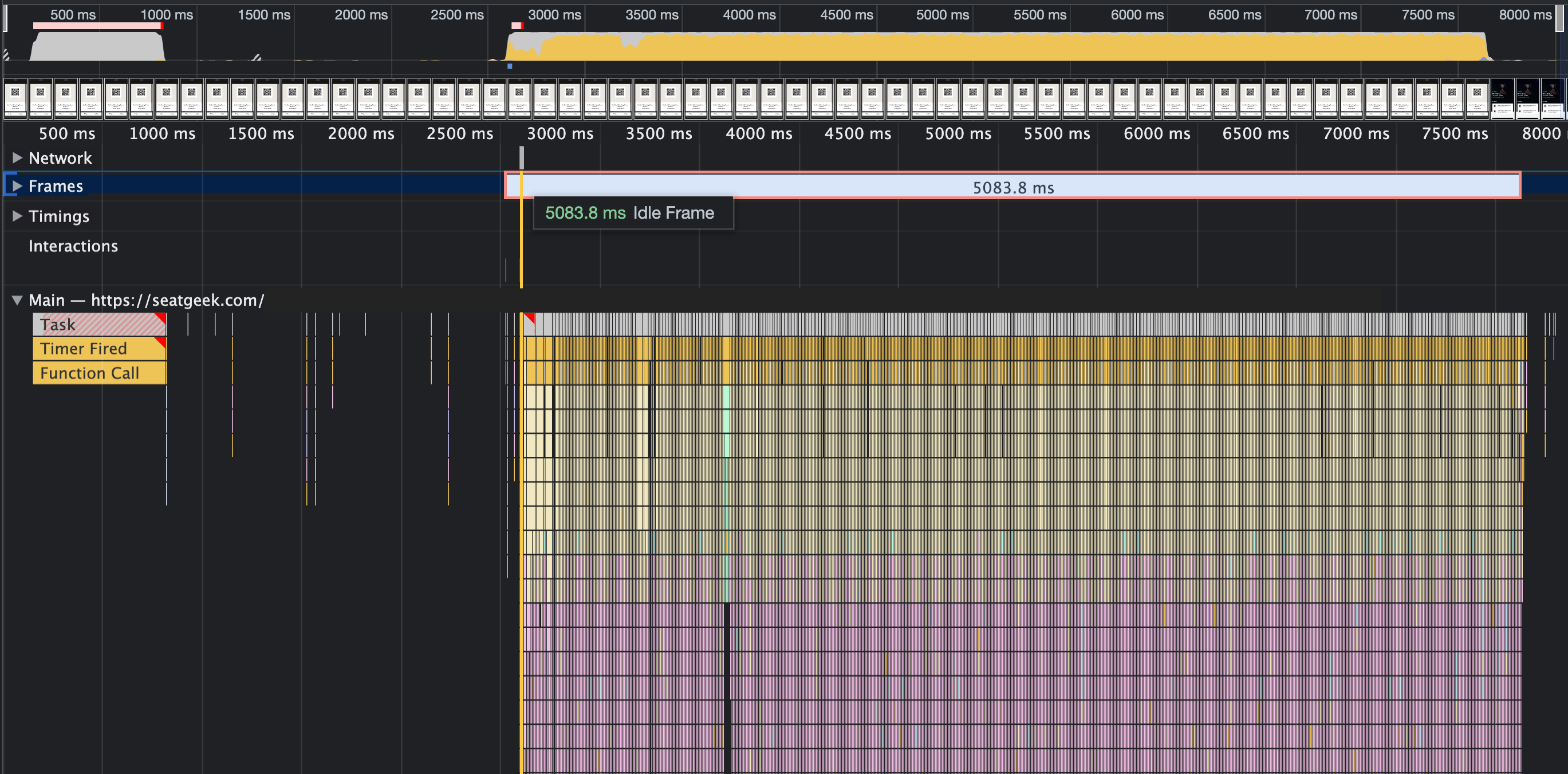
After further investigation, we came across the following stack trace.
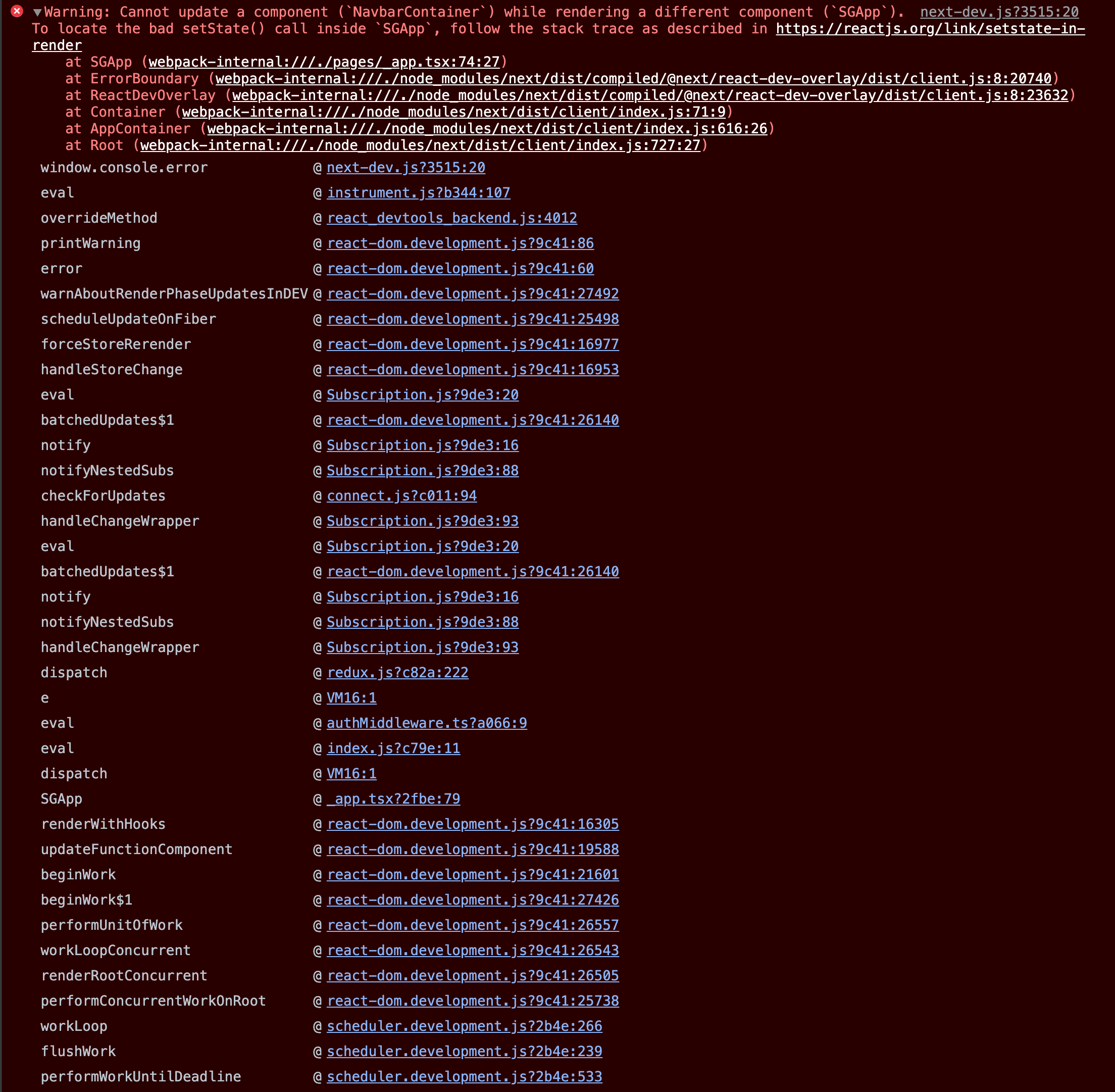
React was telling us that something in the application was calling setState when it shouldn’t be. Reviewing the stack trace revealed that a redux dispatch was called while we were in the middle of routing. More so, it showed that this dispatch call was coming from the root _app file, used to initialize pages in NextJS. With this information we were able to identify two problematic dispatch calls in our root application that are fired every time we re-render our root. Reverting to React 17 proved to work as expected. So the question was, why was an upgrade to React 18 causing the entire app to re-render when we were performing a shallow route navigation via NextJS?
We still don’t know for certain what this specific issue was caused by, but we do believe this is related to using React 18 with NextJS. It appears that if you have a component that calls the useRouter hook, then even shallow routing will trigger those components to re-render, even if it happens to be the root of your application. We aren’t the only ones who have discovered this behavior either. We imagine in a future version of NextJS they will fix useRouter and avoid unnecessary re-rendering. For the time being, we were able to get rid of the inappropriate dispatch calls, and prevent the 100x slow down we experienced. Hopefully a future update will make shallow routing as reliable as it was prior to upgrading.
Conclusion
While we are now running React 18, we are far from finished. We have a lot of work to do to get our legacy code up to date, so future upgrades will be less burdensome. enzyme is low hanging fruit in that regard. React 18 included many new APIs, many of which our own libraries, have yet to take advantage of. Additionally, now that we are running on version 18, we can begin our upgrade to NextJS 13, unlocking even more potential for our developers and our customers alike.
We have covered most of what was required to upgrade seatgeek.com to React 18, you may face unique problems of your own when attempting it. Hopefully some of this has proved useful, and eases the upgrade path when you finally choose to upgrade.
Thanks for reading, and don’t hesitate to reach out. We are always looking for like-minded developers who are ready to push us onward and upward.

