We’re excited to introduce our latest open-source project: Mailroom! It’s a flexible and extensible framework designed to simplify the creation, routing, and delivery of developer notifications based on events from platform systems (like Argo CD, GitHub/GitLab, etc.) In this post, we’ll share how Mailroom helps to streamline developer workflows by delivering concise, timely, and actionable notifications.
Crafting Delightful Notifications
On the Developer Experience team we believe strongly in the importance of timely, actionable, and concise notifications. Poorly crafted or overly spammy notifications can easily lead to frustration - nobody wants to have their focus disrupted by useless noise. Instead, we believe that the right notification at the right time can be incredibly powerful and even delightful, but only if done thoughtfully.
Notifications must be immediately useful, providing users with just the right amount of information they need to understand what is happening without overwhelming them. At SeatGeek, we carefully considered how to make notifications effective and meaningful, rather than intrusive or overwhelming.
For example, when we adopted ArgoCD, we could have easily implemented basic notifications via Slack via Argo’s notification system to a channel - perhaps something like this:
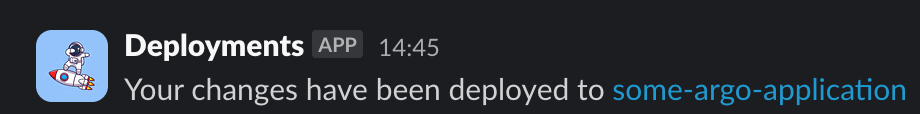
Sure, we could have gotten more clever with the templated JSON to include more information, but the basic template-based approach with a static recipient list would only take us so far. We wanted more control, like the ability to use complex logic for formatting, or sending different notifications to dynamic recipients custom-tailored to their role in the deployment (merger vs committer). This would enable us to provide a better experience like this:
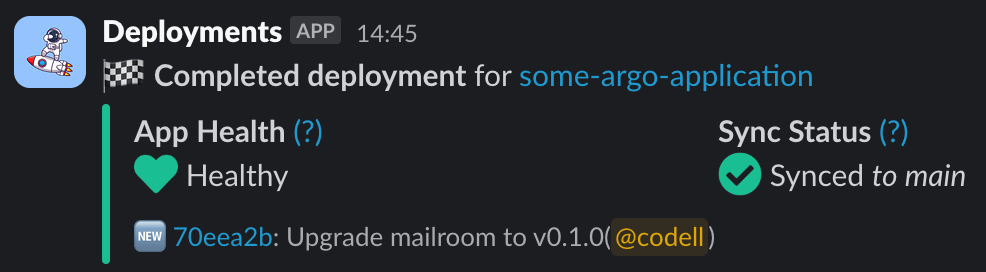
:chefkiss:This requires creating custom notifications from scratch with code, being deliberate about what information we include, exclude, and how it gets presented. Our goal was to make 99% of notifications immediately useful without requiring further action from the user - if a notification disrupts or confuses rather than informs, it isn’t doing its job.
Why We Built Mailroom
The idea for Mailroom arose from a common pattern we observed. To build these delightful notifications, our Platform teams had a repeated need for specialized Slack bots to handle notifications from different external systems. Each bot basically did the same thing: transforming incoming webhooks into user-targeted notifications, looking up Slack IDs, and sending the messages. But building and maintaining separate bots meant setting up new repositories, implementing telemetry, managing CI/CD pipelines, and more. Creating new bots each time meant repeating a lot of boilerplate work.
Mailroom emerged from the desire to solve this once and for all. Instead of building standalone bots, we created a reusable framework that handles all the internal plumbing - allowing us to focus directly on delivering the value that our users craved.
With Mailroom, creating new notifications is straightforward. Developers simply define a Handler to transform incoming webhooks into Notification objects, and Mailroom takes care of the rest - from dispatching notifications to users based on their preferences, to managing retries, logging, and delivery failures.
How Mailroom’s Architecture Enables Platform Teams
Mailroom provides all the scaffolding and plumbing needed - simply plug in your Handlers and Transports, and you’re ready to go.
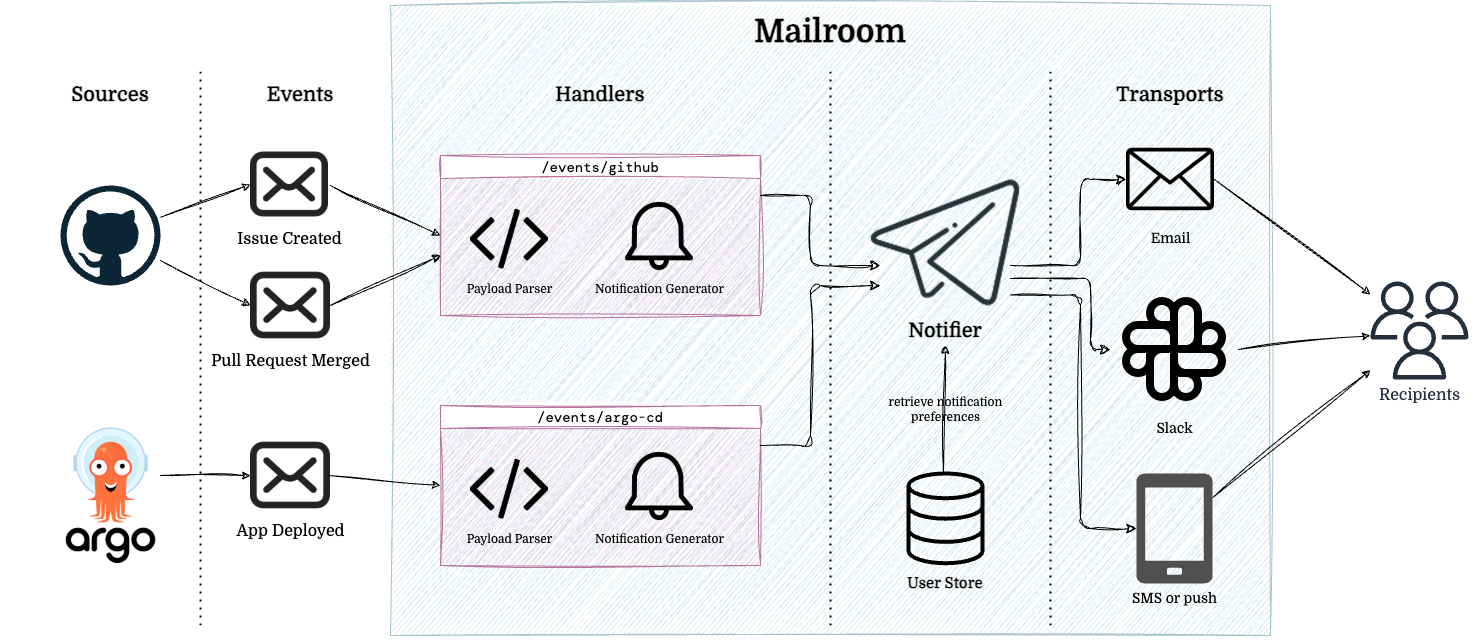
Handlers process incoming events, such as “PR created” or “deploy finished,” transforming them into actionable notifications.
Transports send the notifications to users over their preferred channels - whether that’s Slack, email, or carrier pigeon.
The core concepts are simple, yet powerful, enabling flexibility for whatever your notification needs are. Want to send a GitHub PR notification via email and a failed deployment via Slack? Just write your Handler and let Mailroom’s Notifier do the rest!
By making it easy for developers to craft custom notifications, Mailroom helps our Platform team iterate quickly, ensuring that notifications remain targeted, relevant, and useful. By removing the boilerplate work, developers can focus on delivering real value without worrying about the underlying infrastructure.
Open Sourcing Mailroom
Today, we are announcing the availability of Mailroom as an open-source project to help other teams who face similar challenges with internal notifications. Whether you’re looking to build a quick Slack bot or need a scalable notification system across multiple services, Mailroom has you covered.
Mailroom allows Platform teams to focus on what really matters: delivering valuable information to users at the right time and in the right format - without needing to build out the underlying plumbing. We’ve provided some built-in integrations to help you get started faster, including Slack as a transport and both in-memory and PostgreSQL options for user stores. And we’re looking forward to expanding Mailroom’s capabilities with new features like native CloudEvents support in upcoming versions.
Get Started
Getting started with Mailroom is easy! You can find all the information in our GitHub repository. There’s a Getting Started guide that helps you set up a basic project using Mailroom, as well as more in-depth documentation for core concepts and advanced topics.
We welcome contributions from the community! Feel free to open issues, suggest features, or submit pull requests to help make Mailroom even better.
Check out Mailroom today on GitHub and let us know what you think! We can’t wait to see how you use it.


